With a little bit of patience you can get more USD $ for you lindens following these steps.
Here is an example :
By default linden will sell your L$ 250L$ / 1USD
With the advanced settings you can set you sale at a better rate for example 248L$ / 1USD therefore getting more dollars for the same amount.
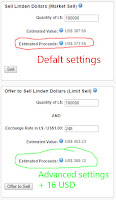
If this is your first cashout then please follow this tutorial :
Second life Linden dollars to USD dollars with paypal tutorial
Step 1 = Activate advanced interface :
Login to your dashboardDashboard > https://secondlife.com/my > login
Linden Exchange menu > Manage > L$ Exchange Settings
> Choose advanced > Submit

Step 2 = convert Lindens to dollars :
Linden Exchange menu > Manage >Sell> In Offer to Sell Linden Dollars box
> add number of lindens to exchange
> Add exchange rate wanted
(I always put 248 and they are sold in 24h but if you are patient you can try lower)
> Offer to sell

> Login again
> Check Sell information
> Place sell order

You will see this confirmation message :

You will receive an email saying you have placed an order.
You will receive a second email when your sale order is filled. The dollars are then on your second life account and need to be processed.
Step 4 = transfer dollar to paypal
Dashboard > Linden Exchange menu > Manage > Process Credit> Select correct paypal account if it is not already selected
> Request Process Credit Button at the bottom
> Enter amount (must be = or lower then USD balance)
> Login
> Confirm
> Processing takes up to 5 working days and it generally dose take that long. You will receive an email when processing is complete.
I hope this tuto helps you out :)



Aucun commentaire:
Enregistrer un commentaire